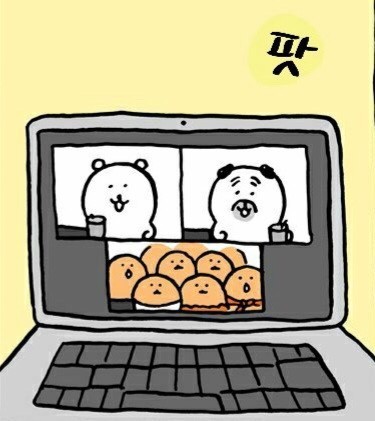터미널에 명령어 입력하여 CSS로 컴파일
sass --watch input.scss output.css
변수(Variable) 할당
/* CSS */
body {
font: 100% Helvetica, sans-serif;
color: #333;
}
/* SCSS */
$font-stack: Helvetica, sans-serif;
$primary-color: #333;
body {
font: 100% $font-stack;
color: $primary-color;
}$를 사용하여 재사용 하려는 속성을 변수로 만들 수 있다.
중첩(Nesting) 구문
/* CSS */
nav ul {
margin: 0;
padding: 0;
list-style: none;
}
nav li {
display: inline-block;
}
nav a {
display: block;
padding: 6px 12px;
text-decoration: none;
}
/* SCSS */
nav {
ul {
margin: 0;
padding: 0;
list-style: none;
}
li { display: inline-block; }
a {
display: block;
padding: 6px 12px;
text-decoration: none;
}
}가독성 개선을 위해 HTML과 동일한 계층구조를 따르는 속성들을 {}괄호를 사용하여 중첩시킨다
부분(Partials)
_밑줄을 사용하여 css조각 파일이라는 것을 알린다. (ex. _partial.scss) @use를 함께 사용한다
모듈화(Modularity)
/* CSS */
body {
font: 100% Helvetica, sans-serif;
color: #333;
}
.inverse {
background-color: #333;
color: white;
}
/* SCSS */
// _base.scss
$font-stack: Helvetica, sans-serif;
$primary-color: #333;
body {
font: 100% $font-stack;
color: $primary-color;
}
// styles.scss
@use 'base';
.inverse {
background-color: base.$primary-color;
color: white;
}@use를 사용하여 단일 파일관리가 아닌 파일이름을 기반으로 하는 네임스페이스 모듈로 분리시킨다.
위 예제를 보면 styles.scss에서 @use를 사용해 _base.scss를 불러왔다
믹스인(Mixins)
/* CSS */
.info {
background: DarkGray;
box-shadow: 0 0 1px rgba(169, 169, 169, 0.25);
color: #fff;
}
.alert {
background: DarkRed;
box-shadow: 0 0 1px rgba(139, 0, 0, 0.25);
color: #fff;
}
.success {
background: DarkGreen;
box-shadow: 0 0 1px rgba(0, 100, 0, 0.25);
color: #fff;
}
/* SCSS */
@mixin theme($theme: DarkGray) {
background: $theme;
box-shadow: 0 0 1px rgba($theme, .25);
color: #fff;
}
.info {
@include theme;
}
.alert {
@include theme($theme: DarkRed);
}
.success {
@include theme($theme: DarkGreen);
}공통속성들을 @mixin으로 그룹화 한 후, @include로 재사용해주었다.
선택자간 연관성이 없지만 중복되는 스타일에 사용해준다
변수또한 같이 사용가능하며 가변일 경우 ...을 사용할 수 있다($theme: DarkGray)
확장&상속(Extend/Inheritance)
/* This CSS will print because %message-shared is extended. */
%message-shared {
border: 1px solid #ccc;
padding: 10px;
color: #333;
}
// This CSS won't print because %equal-heights is never extended.
%equal-heights {
display: flex;
flex-wrap: wrap;
}
.message {
@extend %message-shared;
}
.success {
@extend %message-shared;
border-color: green;
}
.error {
@extend %message-shared;
border-color: red;
}
.warning {
@extend %message-shared;
border-color: yellow;
}%와 @extend을 사용하여 확장 및 상속을 가능하게한다.
연관성 있는 규칙을 만들 수 있다 (ex. 버튼 너비,길이에 대한 규칙 통일)
연관성 있는 컴포넌트에 사용
연산자(Operators)
/* CSS */
.container {
display: flex;
}
article[role="main"] {
width: 62.5%;
}
aside[role="complementary"] {
width: 31.25%;
margin-left: auto;
}
/* SCSS */
@use "sass:math";
.container {
display: flex;
}
article[role="main"] {
width: math.div(600px, 960px) * 100%;
}
aside[role="complementary"] {
width: math.div(300px, 960px) * 100%;
margin-left: auto;
}-, *, math.div()같은 연산이 가능하다
참고:
- https://velog.io/@pock11/Boomdoggy-mixinsass
- https://13akstjq.github.io/sass/2020/02/22/mixin%EA%B3%BC-extend-%EC%95%8C%EB%A7%9E%EA%B2%8C-%EC%82%AC%EC%9A%A9%ED%95%98%EA%B8%B0.html
- https://sass-lang.com/guide
'개발 > HTML, CSS' 카테고리의 다른 글
| [HTML] 시맨틱 태그 - 웹 페이지 구조 분리 (0) | 2023.02.15 |
|---|---|
| [UI/UX] 인터랙티브?UI/UX? (1) | 2023.02.11 |
| [CSS] 글씨 크기 지정하기 (0) | 2023.02.05 |
| [VSCode] CSS속성들을 정렬할 수 있는 익스텐션 PostCSS Sorting (0) | 2022.12.02 |
| noindex? robot.txt (0) | 2022.11.17 |