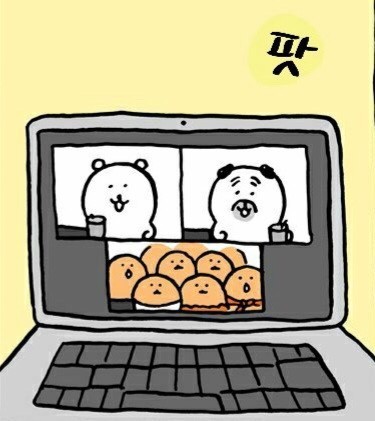며칠전에 갑자기 팀장님이 회사메신저로 아래의 이미지를 보내주셨다.

보자마자 솔깃 하쟈나 하면서 깃헙 3D 잔디를 찾아봤다.
찾아보니
GitHub - yoshi389111/github-profile-3d-contrib: This GitHub Action creates a GitHub contribution calendar on a 3D profile image.
This GitHub Action creates a GitHub contribution calendar on a 3D profile image. - GitHub - yoshi389111/github-profile-3d-contrib: This GitHub Action creates a GitHub contribution calendar on a 3D ...
github.com
yoshi라는분이 공유해주고 있는 깃헙 프로필 액션이었다.
나는 일단 이전 리드미가 있는 상태여서 바로 액션 추가를 들어갔는데, 만약 깃헙생성이 처음이라면
repository에 본인의 닉네임과 같은 레포지 토리를 생성해줘야한다.
레포지토리 생성

우측 위에 초록버튼 New 눌러서 Ina-dang 같이 자기 닉네임 넣어서 만들어 주면된다.
여기서 말하는 닉네임은 깃헙주소에 https://github.com/Ina-dang << 맨 뒤 저거임
토큰 준비
토큰이 있고, 토큰값을 알고있는경우엔 넘어가도 된다.
하지만 토큰이 없는 경우엔 발급받아야한다.

프로필화면 -> Settings -> Developer settings -> Personal access tokens -> Tokens (classic) -> Generate new tokens -> 우측 Generate new Token 클릭

사용처 3D 잔디만들거라 그냥 3D하고 딜리트권한빼고 어지간한건 그냥 다 체크했다.
* Expiration에 기간 없음으로 설정하기!!! 안그러면 나중에 토큰 다시 발급받아서 value를 정기적으로 바꿔줘야한다.
이때 생성된 토큰 값을 절대 잃어버리지 않도록 주의
레포지토리 들어가기

메인화면에서 두번째 Repositories를 누르고 내 닉네임으로 된 레포지토리 클릭
토큰 등록
레포지토리 들어오면 Settings가 있다.

Settings -> Secrets and variables -> Actions -> New repository secret 버튼 클릭
Name은 TOKEN 입력하고
내용엔 복사한 키를 넣어준다.
3D 액션 추가
내 닉네임으로 된 레포지토리를 들어가서 actions을 눌러준다.


나는 이미 만들어서 저 workflows가 있는데 처음에는 아무것도 없을거임

New workflow -> set up a workflow yourself 클릭
name: GitHub-Profile-3D-Contrib
on:
schedule: # 03:00 JST == 18:00 UTC
- cron: "0 18 * * *"
workflow_dispatch:
jobs:
build:
runs-on: ubuntu-latest
name: generate-github-profile-3d-contrib
steps:
- uses: actions/checkout@v2
- uses: yoshi389111/github-profile-3d-contrib@0.6.0
env:
GITHUB_TOKEN: ${{ secrets.GITHUB_TOKEN }}
USERNAME: ${{ github.repository_owner }}
- name: Commit & Push
run: |
git config user.name github-actions
git config user.email github-actions@github.com
git add -A .
git commit -m "generated"
git push아래 내용을 복붙해준다.

내용 복붙후에는 수정해야할 부분들이 있는데
GITHUB_TOKEN: ${{ secrets.GITHUB_TOKEN }}여기부분에 뒤쪽 secrets.GITHUB_TOKEN을 secrets.TOKEN으로, 이유는 모르겠지만 나의 경우에는 나중에 토큰추가할때 GITHUB_로 시작하면 안된다고 오류가 떴다. 그래서 TOKEN으로 토큰이름등록하고 저부분을 지웠다.
git config user.name github-actions
git config user.email github-actions@github.comuser.name 이랑 user.email 뒤를 나의 정보로 바꿔준다. 깃 글로벌 등록할때랑 같은 느낌이라고 생각하면 된다.

등록후에 action 화면에서 Run workflow 버튼 클릭
리드미 추가

리드미 수정에 들어가서 원하는 곳에 아래의 코드를 붙여넣기한다.

여기 링크 들어가면 종류별로 다른 설정 샘플 이미지들도 볼 수 있으니 이미지 확인 후 원하는 테마로 적용하면 된다!
GitHub - yoshi389111/github-profile-3d-contrib: This GitHub Action creates a GitHub contribution calendar on a 3D profile image.
This GitHub Action creates a GitHub contribution calendar on a 3D profile image. - GitHub - yoshi389111/github-profile-3d-contrib: This GitHub Action creates a GitHub contribution calendar on a 3D ...
github.com
# 종류
profile-3d-contrib/profile-green-animate.svg
profile-3d-contrib/profile-green.svg
profile-3d-contrib/profile-season-animate.svg
profile-3d-contrib/profile-season.svg
profile-3d-contrib/profile-south-season-animate.svg
profile-3d-contrib/profile-south-season.svg
profile-3d-contrib/profile-night-view.svg
profile-3d-contrib/profile-night-green.svg
profile-3d-contrib/profile-night-rainbow.svg
profile-3d-contrib/profile-gitblock.svg

귀여운 내 3D 깃헙.. 레고 더 많이 쌓아줄게!

Ina-dang - Overview
Korea. . Ina-dang has 16 repositories available. Follow their code on GitHub.
github.com
참고:
- https://github.com/yoshi389111/github-profile-3d-contrib#step-4-add-image-to-readmemd
'개발 > Install, setting, etc' 카테고리의 다른 글
| 어느날 갑자기 크롬이 너무 느려졌을 때 (0) | 2023.08.05 |
|---|---|
| [Windows] 윈도우 컴퓨터 켤 때마다 자동으로 열리는 Edge 해제하기 (3) | 2023.06.15 |
| [Javascript] VSCode에서 개발환경 구축하기 (4) | 2023.05.31 |
| [Linux] 맥북에서 우분투 설치 USB 만들기 (0) | 2023.03.10 |
| [Hoppscotch] 다운로드, 회원가입 하기 싫을 때 간단하게 쓰는 API 플랫폼 (2) | 2023.02.17 |