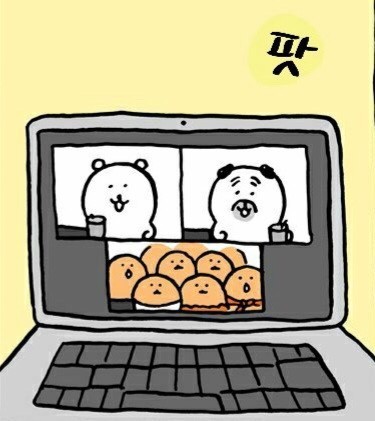manifest 파일?
컴퓨팅에서 집합의 일부 또는 논리정현한 단위의 파일들의 그룹을 위한 메타데이터를 포함하는 파일
ex) 컴퓨터 프로그램의 파일들은 이름, 버전번호, 라이선스, 프로그램의 구성파일들을 가질 수 있다
manifest.json?
json 포맷 파일로서, 모든 웹 익스텐션이 포함하고 있어야 하는 파일.
익스텐션이름, 버전과 같은 기본정보를 명시하며 기본스크립트, 내용 스크립트, 브라우저 활동등과 같은 측면또한 명시한다
manifest.json에 지원되는 키
| action | author | background | browser_action | browser_specific_settings |
| chrome_settings_overrides | chrome_url_overrides | commands | content_scripts | content_security_policy |
| default_locale | developer | devtools_page | dictionaries | externally_connectable |
| homepage_url | host_permissions | icons | incognito | manifest_version |
| name | offline_enabled | omnibox | optional_permissions | options_page |
| options_ui | page_action | permissions | protocol_handlers | short_name |
| sidebar_action | storage | theme | theme_experiment | user_scripts |
| version | version_name | web_accessible_resources |
이 중 "manifest_version", "version", "name" 키는 필수
"_locales"경로가 있다면, "default_locale"은 필수, "_locales"경로가 없다면, "default_locale"도 없어야 한다.
"applications"는 크롬에서는 지원되지 않고 firefox48 이전 버전에는 의무
{
"short_name": "React App", //사용자 홈화면 아이콘 이름으로 사용
"name": "Create React App Sample", // 웹앱 설치 배너에사용
"icons": [ // 홈화면 추가시 사용할 이미지
{
"src": "favicon.ico",
"sizes": "64x64 32x32 24x24 16x16",
"type": "image/x-icon"
},
{
"src": "logo192.png",
"type": "image/png",
"sizes": "192x192"
},
{
"src": "logo512.png",
"type": "image/png",
"sizes": "512x512"
}
],
"start_url": ".", // 웹앱 실행시 시작되는 URL주소
"display": "standalone", // 디스플레이 유형(fullscreen, standalone, browser중 택)
"theme_color": "#000000", // 상단 툴바 생상
"background_color": "#ffffff" //스플래시 화면 배경 색상
}create-react-app으로 만든 기본 manifest.json. 어플리케이션에 대한 정보를 담고있다.
리액트에선 어떻게 애플리케이션과 연결하는걸까?
<link rel="manifest" href="%PUBLIC_URL%/manifest.json" />index.html의 헤드 내부의 link태그중 manifest부분으로 확인이 가능하다
참고 :
- https://velog.io/@leyuri/React-manifest.json-%EC%9D%B4%EB%9E%80
- https://developer.mozilla.org/ko/docs/Mozilla/Add-ons/WebExtensions/manifest.json
반응형
'개발 > Javascript' 카테고리의 다른 글
| [Javascript] event.target과 event.currentTarget의 차이 (0) | 2023.01.22 |
|---|---|
| [node] package.json (0) | 2023.01.21 |
| [Javascript] Console API (0) | 2022.11.10 |
| [Javascript] filter(), include() 내장객체로 배열 중복값 추출하기 (0) | 2022.09.26 |
| [Javascript] 전역환경 레코드와 호이스팅. 왜? (0) | 2022.09.13 |