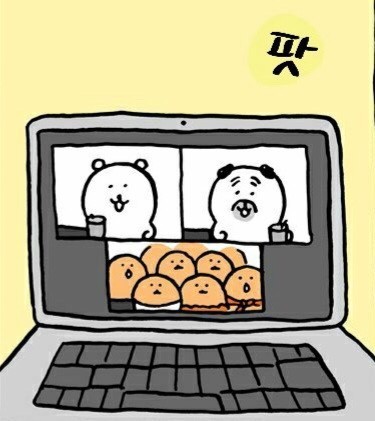페이지가 없을때는 postman을 썼지만 이제는 react-route-dom을 사용해 Router를 사용하고있다.
Axios
제이쿼리 ajax생각하면된다. 서버와 클라이언트 통신에 필요한 기능
(라우팅은 아래 글 참고)
[React] 페이지 라우팅 - React SPA & SCR
https://reactrouter.com/ Declarative routing for React apps at any scale | React Router Version 6 of React Router is here! React Router v6 takes the best features from v3, v5, and its sister project..
h-owo-ld.tistory.com
그렇기 때문에 이제 Axios를 사용해서 리퀘스트 처리를 할것이다.
npm install axios --save
import React, { useEffect } from 'react'
import axios from 'axios';
function LandingPage() {
useEffect(() => {
axios.get('/api/hello')
.then(response => console.log(response.data))
}, [])
return (
<div>
LandingPage
</div>
)
}
export default LandingPage
그리고 CORS막기위한 Proxy 사용하기
$ npm install --save-dev http-proxy-middleware
http-proxy-middleware
The one-liner node.js proxy middleware for connect, express and browser-sync. Latest version: 2.0.6, last published: 4 months ago. Start using http-proxy-middleware in your project by running `npm i http-proxy-middleware`. There are 3087 other projects in
www.npmjs.com
const { createProxyMiddleware } = require('http-proxy-middleware');
module.exports = app => {
app.use(
'/api',
createProxyMiddleware({
target: 'http://localhost:5000',
changeOrigin: true
}));
app.listen(3000);
}설치한 프록시 미들웨어의 target을 로컬호스트 5000으로 적어준다. (현재 테스트중인 백단의 포트가 5000이기때문)
3000은 후론트에서 리액트가 받는다!
import React, { useEffect } from 'react'
import axios from 'axios';
function LandingPage() {
useEffect(() => {
axios.get('/api/hello')
.then(response => console.log(response.data))
}, [])
return (
<div>
LandingPage
</div>
)
}
export default LandingPage클라이언트단에있는 LandingPage.js에 axios를 임포트하여 통신할 URL을 알려서 서버에 보낸다
app.get('/api/hello', (req, res) => {
res.send("안녕하세요")
});서버에 있는 index.js에서 app.get을 사용하여 요청을받고 응답에 담아보낼 메세지를 적었다

사용자와 인터넷간 프록시 서버 사용이유
- 방화벽 기능
- 웹 필터기능
- 캐시데이터, 공유데이터 제공으로 더 빠른 사용 가능
실행할때는 5000포트와 3000포트 모두 터미널에서 실행시켜주어야한다.
즉, 터미널을 두개 켜야한다.
그것도 모르고 계속 npm run start로 클라이언트만 켰더니.. 504오류가 떠서 고생했다 ;-;
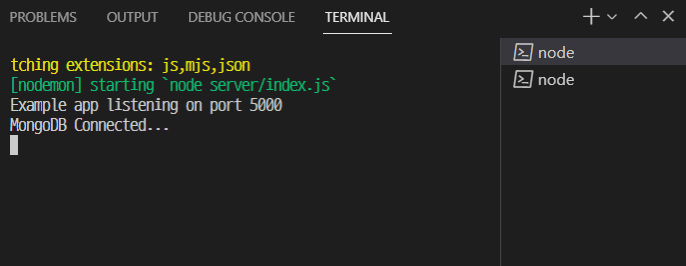

'개발 > Javascript' 카테고리의 다른 글
| [React] Props vs State (0) | 2022.08.27 |
|---|---|
| [Node] 백&프론트서버 두 개를 한번에 열기 (3) | 2022.08.26 |
| [Node] 로그인,로그아웃 기능 구현하기 (JsonWebToken & cookie-parser & Auth) (0) | 2022.08.25 |
| [Node] Bcrypt 사용해서 암호화하기 (0) | 2022.08.24 |
| [Node] npm 과 npx (0) | 2022.08.22 |